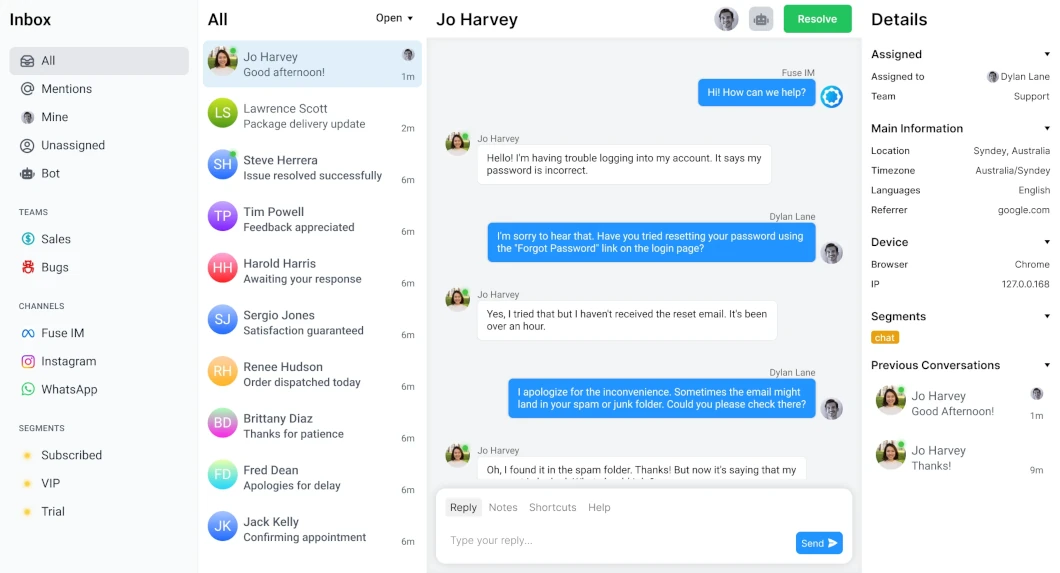Customer Data
Keep your customer data all in one place so the whole team can stay up to date.
Boost your customer interaction and lead generation with our easy-to-use automation triggers and responses, setting your customer engagement on autopilot.
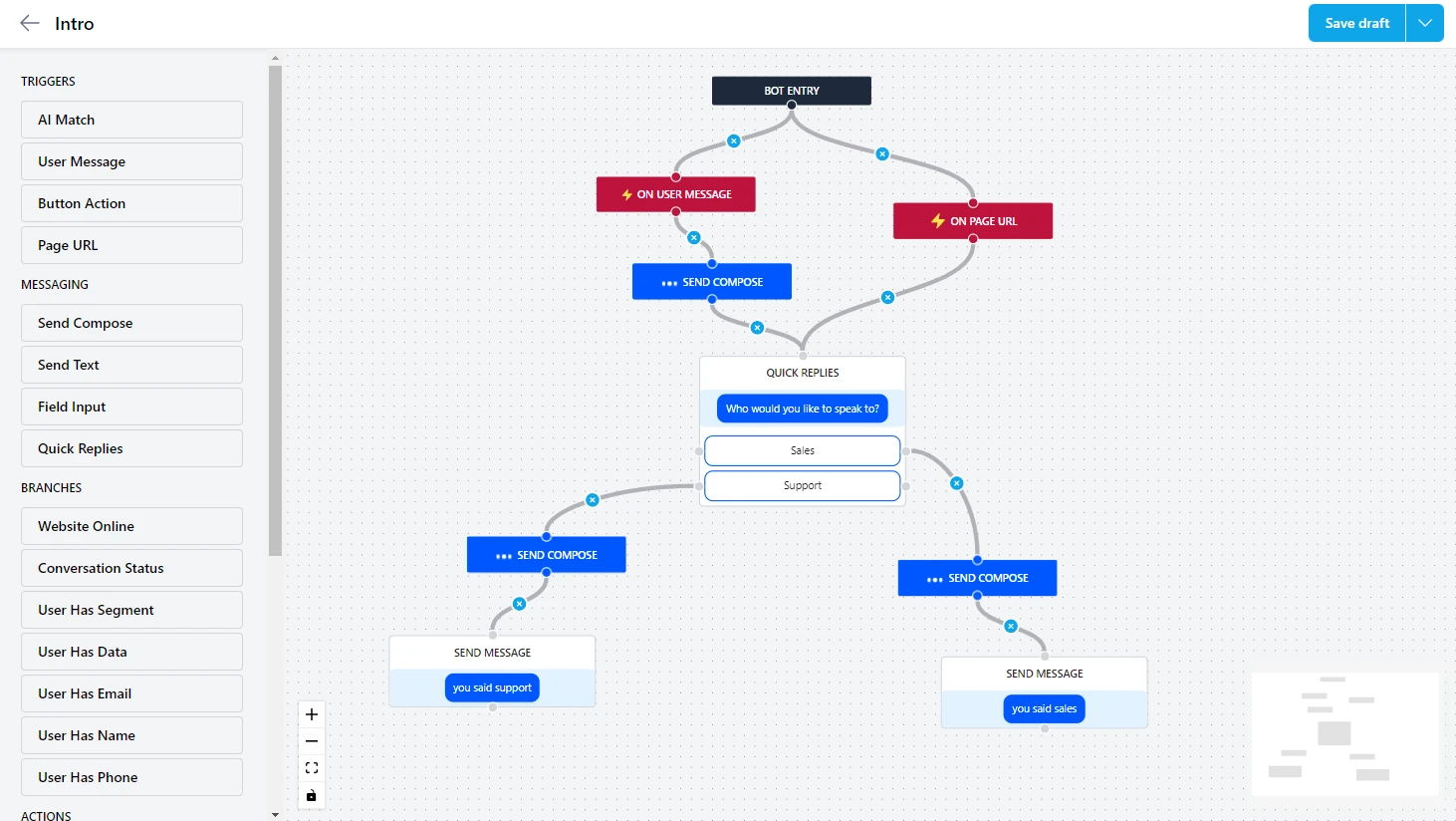
Create prompts to engage visitors to increase lead generation and customer interaction.
Set up rules and workflows to reply to messages in seconds and rescue your team from repetitive tasks.
Discover how easy it is to grow your contact database with automated email capture.
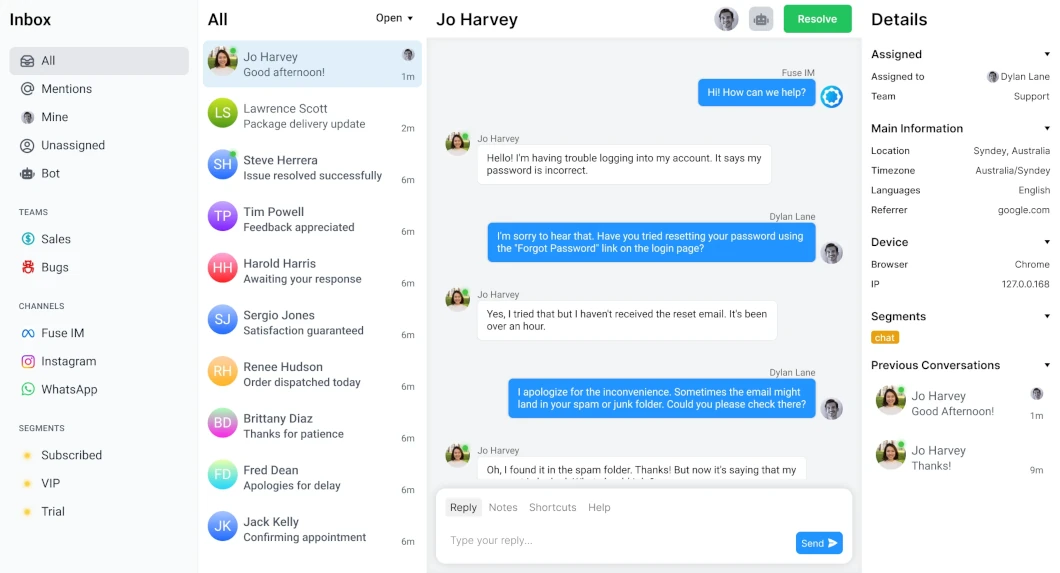
Create targeted messages that encourage visitors to interact with your website, increasing engagement and lead generation.
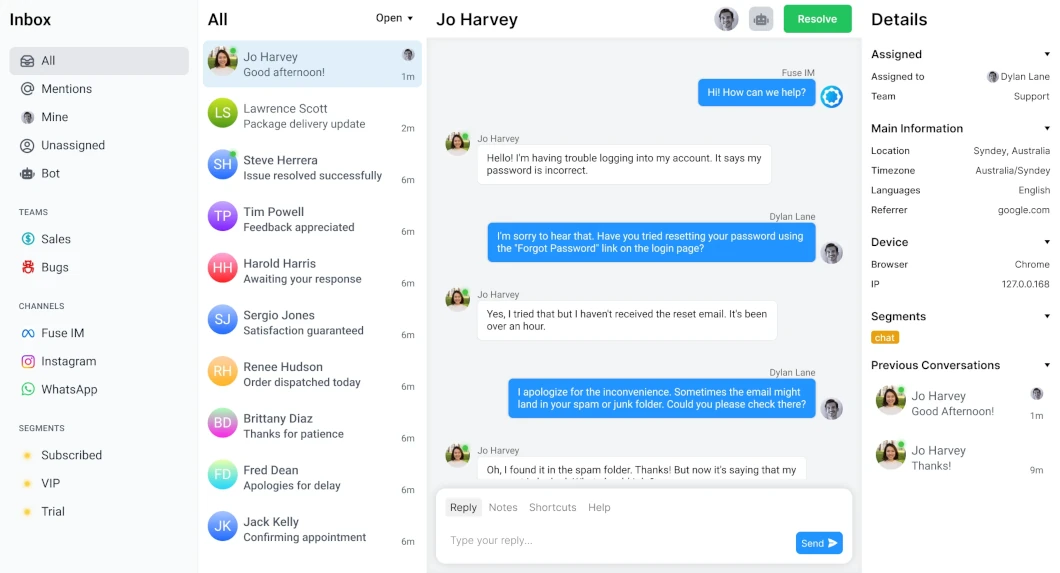
Set up automated workflows to respond to messages and save your team time and effort. From simple flows for custom actions or guided conversations to shape the customer experience.
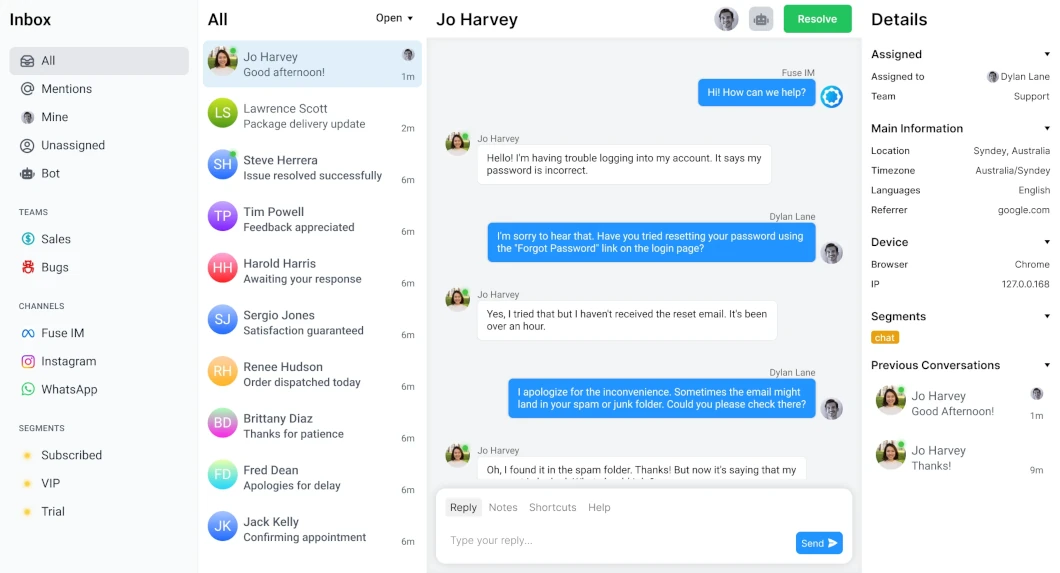
Our no-code editor makes it easy to drag and drop your way to automated workflows and responses. Designed to be fast and intuitive, you can create and edit workflows in seconds.
Discover the efficiency of targeted automation, from prompt triggers to intelligent responses, all in a user-friendly format.
Set triggers based on user actions to deliver timely, relevant messages that enhance engagement.
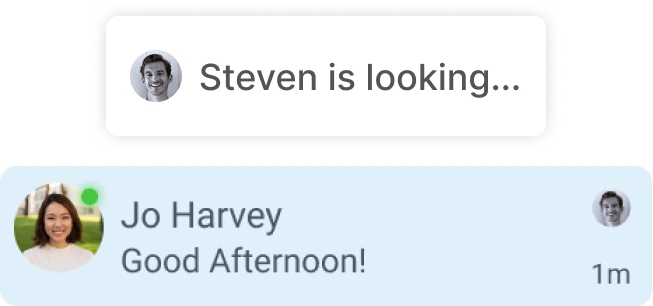
Automatically collect emails during conversations, expanding your contact database effortlessly.
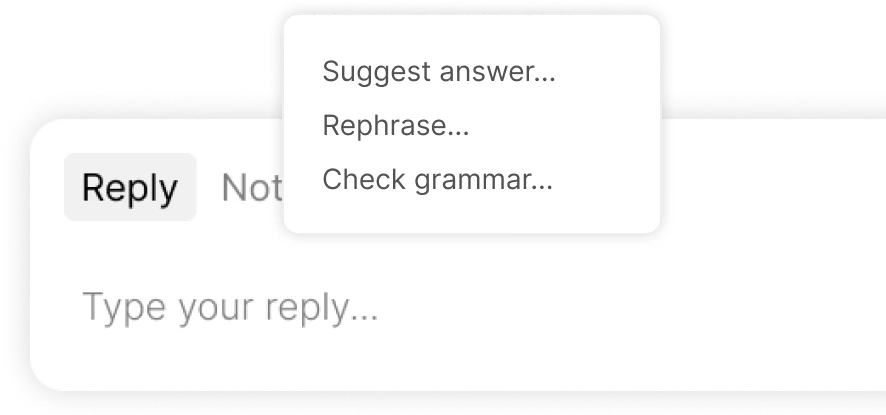
Design personalized response flows that guide visitors through a tailored engagement process.
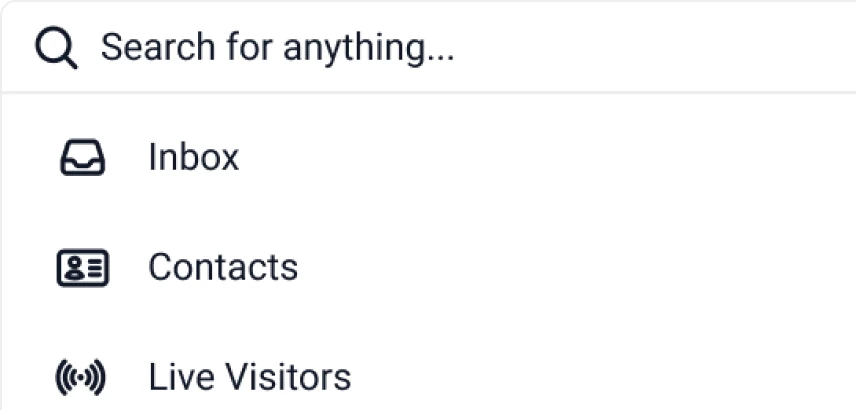
Free your team from repetitive tasks and focus on what matters most, your customers.
Create prompts to engage visitors to increase lead generation and customer interaction.
Menu-based conversations that guide visitors through a tailored engagement process.
Start workflows based on keywords or rules to respond to messages and save your team time and effort.
Use our AI assistant to answer common questions and provide helpful information.
Change behavior based on the page the visitor is on, allowing you to tailor your messages to the content.
Workflows can be used to trigger agent actions, such resolving conversations or adding data to the contact profile.
Fuse IM is a complete customer communication platform that helps you connect with your customers in a whole new way.
Keep your customer data all in one place so the whole team can stay up to date.
Conversation AI chatbot that answers questions based on your own data.
Power your own knowledge base to enable your customers to find answers to their questions.
Learn more about customer communication and how it can help your business.

Customer experience automation enables businesses to save time and money while growing their revenue. Discover the power of CX automation today.
Targeted messages are automated messages that are sent to visitors based on certain criteria. For example, the current page, the amount of time since the page was loaded, a click on a specific element, or the intent to exit the page. Targeted messages can be used to engage visitors, setting up a conversation that they can respond to.
On a marketing website or landing page, targeted messages should be used to prompt your product or service with messages relevant to the page content. With Fuse IM, you can set up many targeted messages on the same page and our software will automatically rotate them. On a support website, targeted messages should be used more sparingly to avoid interrupting the user experience.
No, email capture is enabled by default. Email capture is timed to be part of the conversation flow and will only be shown to visitors who have not yet provided their email address.
Start your 14 day trial. No credit card required.